


Explorer EXP3000 Power Amplifier
KSh54,000.00 Original price was: KSh54,000.00.KSh49,000.00Current price is: KSh49,000.00.

Explorer EXP5000U Power Amplifier
KSh99,000.00 Original price was: KSh99,000.00.KSh93,500.00Current price is: KSh93,500.00.
Explorer EXP4000U Power Amplifier
KSh93,000.00 Original price was: KSh93,000.00.KSh85,000.00Current price is: KSh85,000.00.
Power Output:
- 8 Amps Per Channel 500 Watts
- 4 Amps Per Channel 1000 Watts
- 2 Amps Per Channel 2000 Watts
Category: Amplifiers
Tags: Explorer EXP4000U, Explorer EXP4000U Power Amplifier
Description
FRONT PANEL FEATURES AND CONTROLS
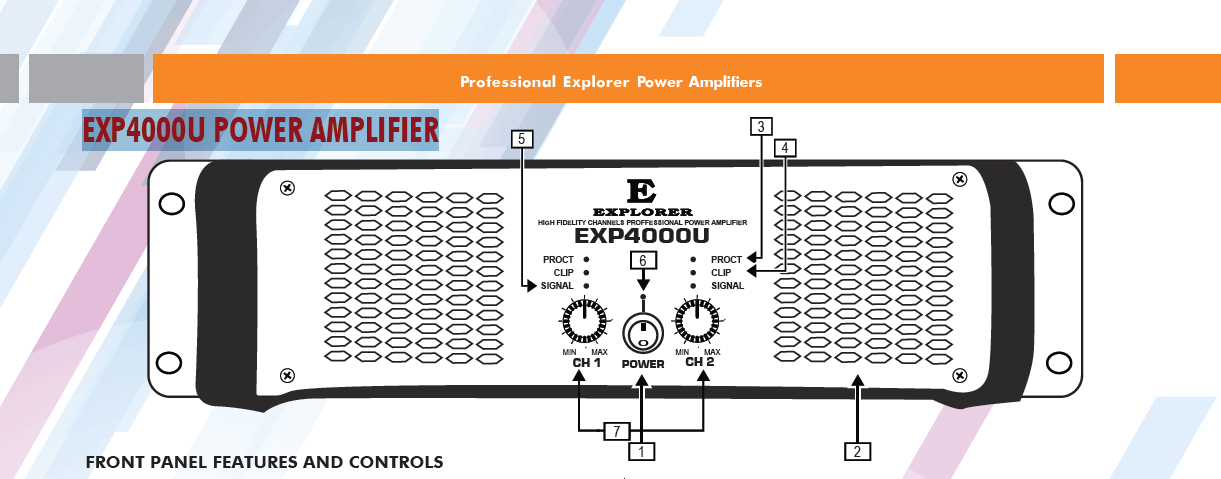
- The main switch is used to power up the amp.
- Ventilation openings are located at the front of the unit, so that hot air is prevented from being trapped inside the unit, thus causing faulty operation or even damage.
- The PROTECT LED light up when the amplifier is in protect mode due to short circuit, over or thermal overload.
- The CLIP LED lights up when the signal is distorted. Should distortion occur, reduce the input level, so that the CLIP LED stops lighting up.
- The SIGNAL LED lights up as long as a signal is present at the input.
- The POWER LED lights up as soon as the unit is powered up.
- The Gain control (channels 1 and 2) is used for setting up the input gain.
REAR PANEL FEATURES AND CONTROLS
- These are the balanced Main XLR/ TRS inputs (Channels1and 2) and Signal link output (Channel 1 and 2).
- These are the MODE switches, used to alter the operating modes as well as to set the limiters and high-pass filters.
- The unit’s fan is located here. Fan speed adjusts automatically to assure trouble-free operation.
- These are the speaker outputs (channels 1 and 2). When running the unit in mono-bridged mode.
- These are the output terminals (channels 1 and 2). When running in mono, please make sure to use both middle connectors to connect your loudspeaker.
- Power supply plug.
To prevent faulty operation, please assure that the unit is kept at a distance from other appliances emanating heat.

Reviews (0)
Be the first to review “Explorer EXP4000U Power Amplifier” Cancel reply
Shipping & Delivery
All products can be delivered to your doorstep within 24 hours upon successful confirmation of an order placed. Once you've completed your order, one of our representatives will be in touch with you shortly.



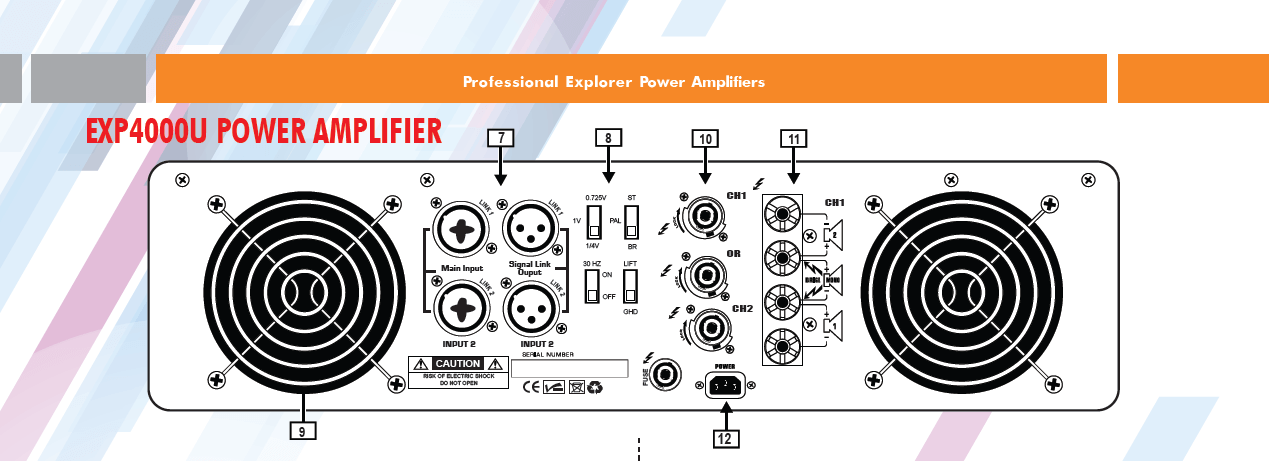











Reviews
There are no reviews yet.